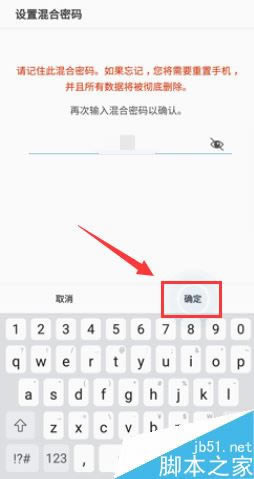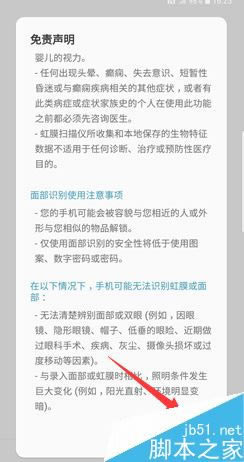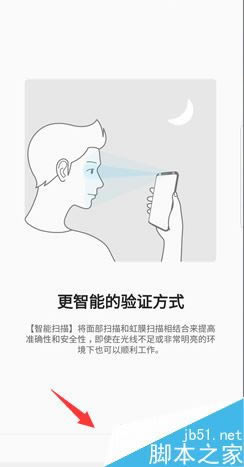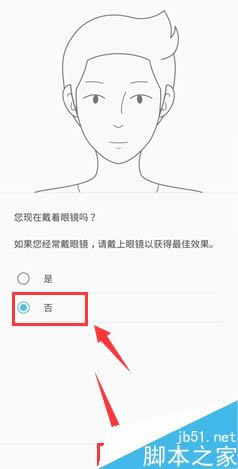三星Note9自动选择扫描如何用?三星Galaxy Note9自动选择扫描使用图文教程
发表时间:2023-06-17 来源:本站整理相关软件相关文章人气:14
三星手机,是三星集团研发的智能手机,三星手机真正开始风靡全球是从A系列开始。A系列最初为折叠手机系列,最早三星SGH-A188(白色外形)、三星SGH-A288(内外双屏)都是经典之作。Galaxy系列可以说是三星手机迄今为止最为成功的一个系列。在Galaxy全系列中三星采用了Android的智能手机操作系统。
三星Galaxy Note9智能扫描在你工作当中可以发挥相当大的作用,可以更轻松的解锁,下面小编教大家使用方法,供大家参考。
三星Galaxy Note9智能扫描使用教程
首先在主页点击设置,如下图所示

接着在设置中点击生物识别及安全性,如下图所示

在生物识别及安全性界面点击智能扫描,如下图所示

进入智能扫描向导,点击继续按钮,如下图所示

进入加密屏幕方式,我们以混合密码为例,如下图所示

连续两次输入你的混合密码,点击确定,如下图所示
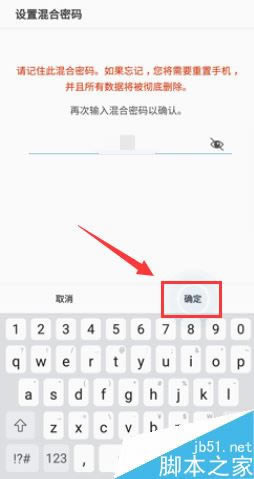
出现免责声明,点击确定,然后点击继续,如下图所示
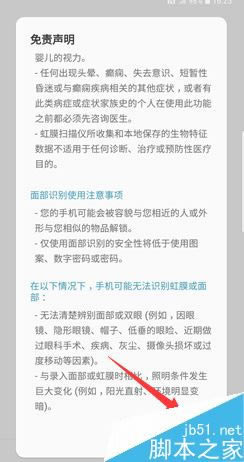
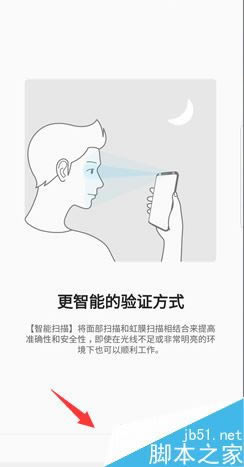
开始录入你的脸部特征,如下图所示
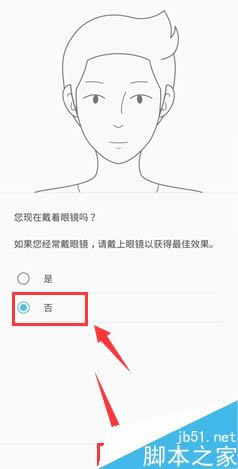

设置完成,我们可以根据需要开启智能扫描使用的范围,如下图所示

推荐阅读:
三星Galaxy Note9如何截屏?Galaxy Note9三种手机截图方法
三星Galaxy Note9怎么体感拨号?三星Note9体感拨号设置方法
三星Note9怎么显示电量百分比?三星Galaxy Note9电量百分比设置方法
以上就是本篇文章的全部内容了,希望对各位有所帮助。如果大家还有其他方面的问题,可以留言交流,请持续关注本站!
三星手机时尚的外型、精密的工艺质量、令人满意的屏幕和铃声是其它品牌手机所不具备的。