- 1三星W2019手机值不值得买?三星W2019评测
- 2哪款三星手机拍照好?三星Note3/S5/Note4/S6...
- 3抖音123我爱你是什么歌 123我爱你歌词分享
- 4《战争前线》激情的工程兵视频
- 5荣耀8青春版与魅蓝note5哪个值得买?_手机技巧
- 6西游梦幻记哪吒如何得_西游梦幻记哪吒获得方法
- 7《使命召唤2》剧情通关流程攻略
- 8魅族魅蓝Note2怎样与电脑互传文件?_手机技巧
- 92016LPL夏季赛WE vs RNG第2场比赛视频_20...
- 10vivo X7锁屏声控如何才能打开_手机技巧
- 11iqoo如何隐藏照片?iqoo隐藏照片的方法_安卓手机
- 12元气骑士2020年2月宝石兑换码在什么地方领_元气骑士20...
华为Mate20 Pro首次使用如何激活,怎样设置才能更合心意呢?下面都是很实用的设置哦。
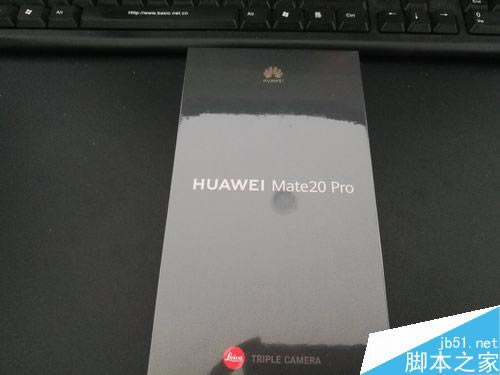
华为Mate20 Pro首次使用激活教程
从包装盒中取出手机,按右侧开机键开机。稍等片刻屏幕亮起,选择熟悉点的语言以便下一步操作。

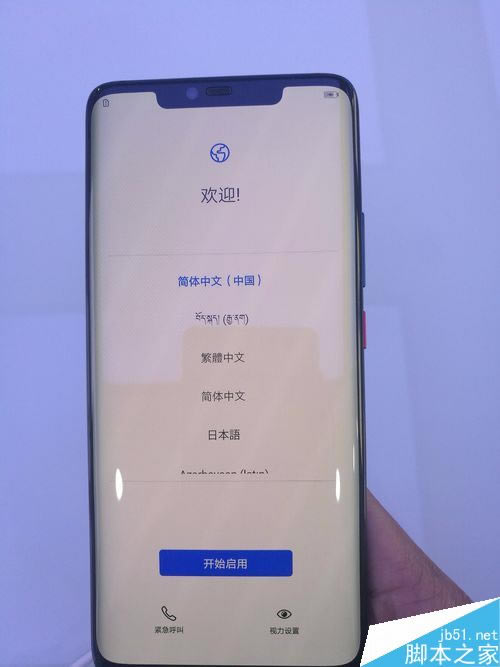
勾选同意手机的使用条款,点击下一步。华为手机激活可插卡也可不插卡。Mate 20Pro插卡卡槽在手机底部,用卡针垂直捅进去会弹出卡槽弹片。使用的是NANO-SIM卡。若不插卡则选择跳过。
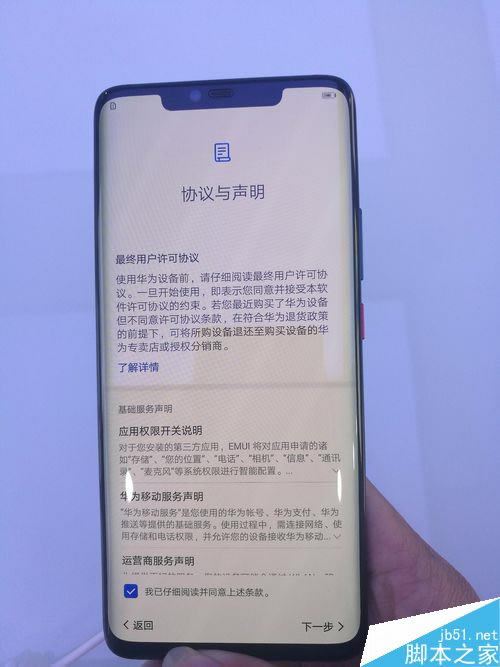

首次 激活手机可联网也可不联网,点击无线网络名称输入密码即可联网。不联网则选择跳过。

这里可以设置密码、人脸、或者指纹(UD版带屏下指纹,其他版本不带)。无论设置人脸或者指纹都需要先设置密码。不设置则点击右下角跳过。

选择需要的服务,不需要的服务去掉勾。例如有人不喜欢华为的杂志锁屏,可以去掉勾选“启用杂志锁屏图片更新”。
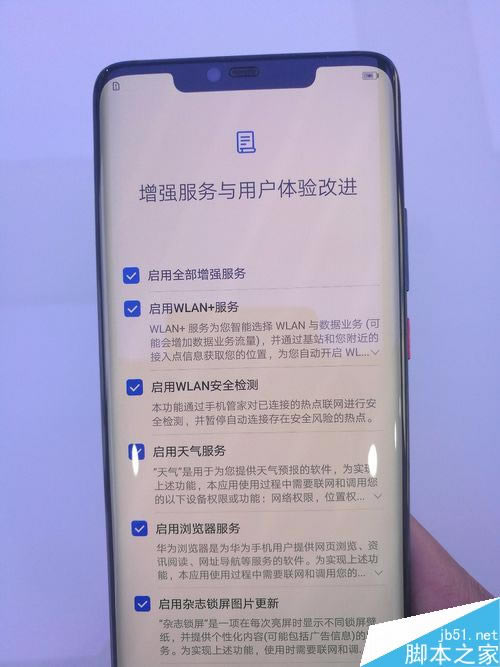
接着是提示从旧设备导入信息,这里用的是手机克隆。建议激活后使用内置的手机克隆传输。激活时传输会比较慢。这里我们就点击跳过。

然后是全面屏手势启用,一般新版本的都是全屏手势。如果喜欢以前的三角键导航,可以在屏幕底部点击使用屏内三键导航。


接着收紧进入系统,完成激活。

注意事项
华为Mate 20Pro的卡槽在底部,取卡的孔在中间,旁边有一个麦克风很像不要捅错了设置的屏幕密码一定要记得,三天内或重启后需要输入密码,密码不对指纹和人脸都会解不开
推荐:
华为mate20怎么关闭后台?华为mate20关闭运行程序教程
华为mate20怎么返回?华为mate20四种返回方法
华为mate20怎么显示电量百分比?华为mate20电量百分比设置教程
以上就是本篇文章的全部内容了,希望对各位有所帮助。如果大家还有其他方面的问题,可以留言交流,请持续关注本站!
推荐资讯 总人气榜
最新教程 本月人气
- 1荣耀magic与mate9哪一个好?荣耀magic与华为m...
- 2华为mate7与荣耀3X哪一个好 华为mate7与荣耀3X...
- 3荣耀v20与华为mate20哪款好?荣耀v20与华为mat...
- 4华为Mate7公布mini版 缓解与荣耀互掐局面
- 5华为mate7与荣耀3C哪一个好 华为mate7与荣耀3对...
- 6华为荣耀5C与mate7哪一个好?华为荣耀5C与华为mat...
- 7华为mate9与荣耀note8哪一个好 华为荣耀note8...
- 8荣耀magic4对比华为mate40Pro哪一个值得买
- 9荣耀v9与华为Mate9哪一个值得买?华为Mate9与荣耀...
- 10华为Nova8SE活力版对比Nova8se哪一个值得入手
- 11华为nova与荣耀8哪一个值得买?华为nova与荣耀8所有...
- 12华为nova8pro王者荣耀定制版与iqoo7区别是什么?
- 1鼎桥N8Pro与华为nova8Pro区别是什么 鼎桥N8P...
- 2荣耀3C 4G版如何买?_手机技巧
- 3华为畅享6与畅享7Plus哪一个好?华为畅享7Plus与畅...
- 4华为nova 8 Pro如何?华为nova 8 Pro屏幕...
- 5华为nova8通话录音如何设置?华为nova8通话录音设置...
- 6华为nova8恢复为出厂设置的具体设置方法
- 7华为Mate30 5G值得入手吗 华为Mate30 5G版...
- 8华为MatePad Pro12.6英寸值得买吗 华为Mat...
- 9华为mate20x 5G与mate30 5G对比介绍
- 10IFA 2014:华为Mate7新品公布会图文直播
- 11华为Mate9与MateBook哪一个好?华为Mate9与...
- 12荣耀v30与华为mate30哪一个好 华为mate30与荣...

