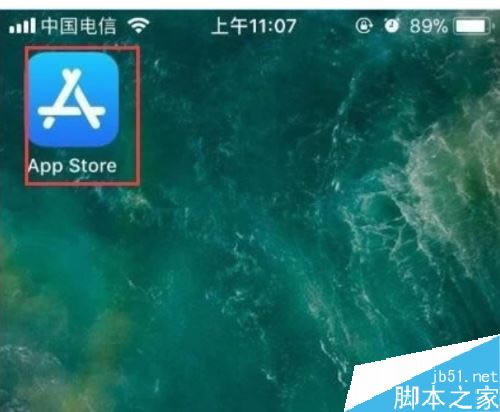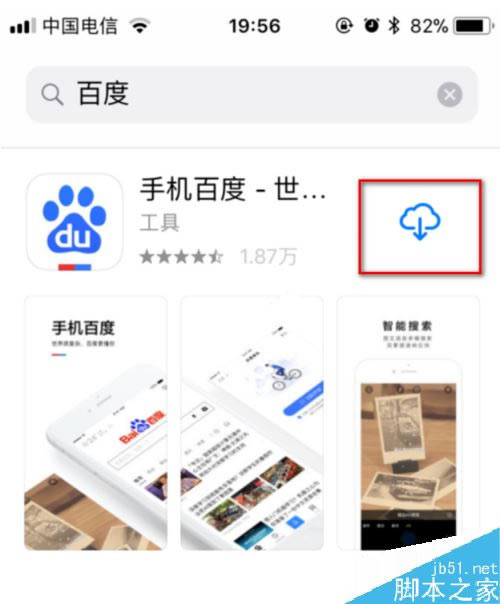iphone11如何下载软件?iphone11下载APP图文教程
发表时间:2023-07-11 来源:本站整理相关软件相关文章人气:
iPhone是苹果公司(Apple Inc. )发布搭载iOS操作系统的系列智能手机。截至2021年9月,苹果公司(Apple Inc. )已发布32款手机产品,初代:iPhone,最新版本:iPhone 13 mini,iPhone 13,iPhone 13 Pro, iPhone 13 Pro Max;iPhone系列产品静音键在设备正面的左侧 [46-47] ;iPhone 5之前机型使用30Pin(即30针)接口,iPhone 5(包含)之后产品使用Lightning接口。
很多同学也许和我一样, 刚拿到手的新的苹果手机很多功能都不懂使用,因为苹果手机有独立系统,与别的手机不同,特别是在软件下载方面,小编教你iphone11怎么下载软件。

iphone11下载APP教程
在iPhone11下载软件你得找到它再带的App Store
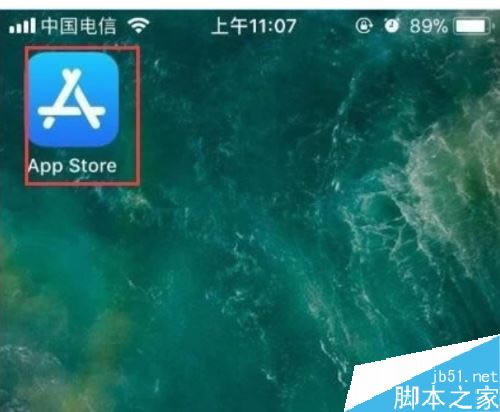
点击进入App Store
点击搜索按钮,进入搜索界面

在搜索框内输入你需要的软件(小编以百度为例),
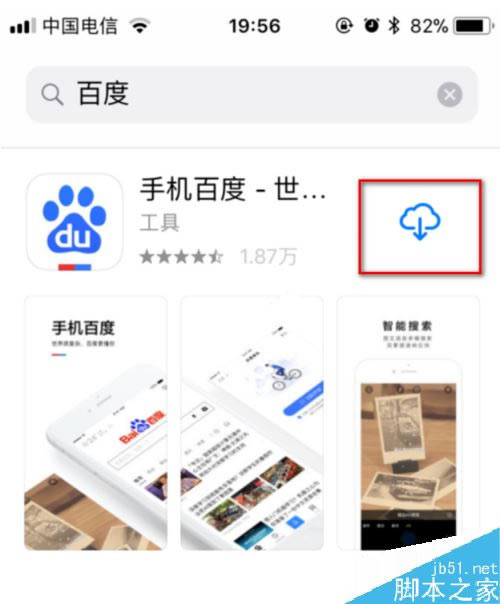
点击下载,进入下图界面。

下载完成后“打开”

返回手机界面时,会发现百度APP已经下载完成可以使用.软件最好不要下载太多,不然手机会卡

推荐阅读:
iPhone11如何关闭后台?iPhone11关闭后台软件方法
iPhone 11如何截屏?苹果iPhone 11两种截图方法
iPhone 11怎么设置电量百分比?iPhone 11电量百分比设置方法
以上就是本篇文章的全部内容了,希望对各位有所帮助。如果大家还有其他方面的问题,可以留言交流,请持续关注本站!
目前高端手机市场,iPhone手机快要形成一家独大的形势。