- 1红米Note4X高配版设置好不好?红米Note4X多少资金...
- 2华为麦芒5如何设置使用wifi无线上网?_手机技巧
- 3vivo x9无法播放视频文件如何解决_手机技巧
- 4问道手游2020清明节活动攻略大全_问道手游2020清明节...
- 5OneUI 2.1系统如何?国行版三星S9/Note9推送...
- 6IOS7/IOS6不越狱更改iPhone5S/5的运营商图...
- 7三星S22Ultra游戏性能如何?三星S22Ultra游戏...
- 8小米6手机值不值得买?小米6、小米5比较评测-手机数码
- 9OPPOK3、iQOO Neo、小米9、魅族16Xs哪款好...
- 10中兴u9301键Root指南_安卓指南
- 11华为G7Plus指纹如何关闹钟?_手机软件指南
- 12崩坏3沙幕蜃楼序幕怎样打_崩坏3沙幕蜃楼序幕打法攻略
在iPhone8手机上面下载软件时,我们一般需要先注册一个Apple ID账号之后在才能在App Store应用商店里面下载软件,那么iPhone8怎么注册Apple ID账号,对于刚使用iPhone8的朋友可能还不大会注册,下面我就来为大家详细介绍一下注册步骤。

苹果iPhone8注册apple ID教程
首先打开iPhone8上面的App Store应用商店,在页面上面点击账号登录按钮,在跳转的页面中点击“创建新的Apple ID”。(如果在激活时,也可以直接从显示注册Apple ID账号打开注册)

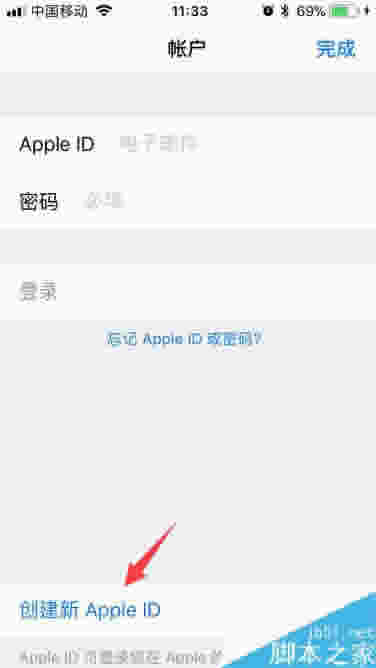
之后如图所示,依次在注册表上填写电子邮箱,设置密码,国家选为中国,并且点击同意注册条款。

接下来依次填写个人姓、名、出生年月日、设置安全问题,注意牢记自己填写的注册的资料信息,其中出生年月日和安全问题一定要写清楚,如果你忘记Apple ID账号以后这些资料可以帮助你找回账号,建议填写真实的信息。


之后,根据个人情况选择“付款方式”设置付款信息,在使用绑定的手机验证一下,点击“下一页”按钮。

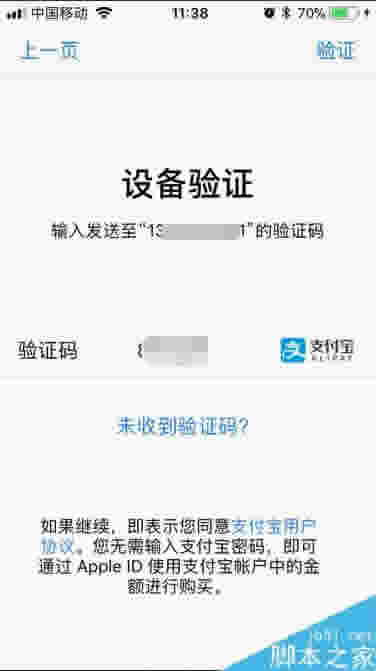
当手机验证码输入后,点击邮箱验证,发送邮箱验证信息。

最后打开个人注册的电子邮箱,点击Apple发送过来的验证邮件,然后打开验证链接地址,重新在输入Apple ID账号登录验证即可注册成功。

以上就是为大家分享的iPhone8注册Apple ID账号步骤,有需要的朋友可以试试!
出生年月日要填写13岁以上,少于13岁将无法注册。牢记个人注册Apple ID账号的资料,避免忘记Apple ID账号,被激活锁住锁住导致手机无法使用。
推荐阅读:
iPhone8怎么截屏?苹果iPhone8/8 plus两种截屏方法
iPhone8怎么查激活时间?苹果iPhone8/8plus激活时间查询教程
iPhone8如何清理垃圾?iPhone8/8plus全面清理手机内存教程
以上就是本篇文章的全部内容了,希望对各位有所帮助。如果大家还有其他方面的问题,可以留言交流,请持续关注本站!
推荐资讯 总人气榜
最新教程 本月人气
- 1荣耀magic与mate9哪一个好?荣耀magic与华为m...
- 2华为mate7与荣耀3X哪一个好 华为mate7与荣耀3X...
- 3荣耀v20与华为mate20哪款好?荣耀v20与华为mat...
- 4华为Mate7公布mini版 缓解与荣耀互掐局面
- 5华为mate7与荣耀3C哪一个好 华为mate7与荣耀3对...
- 6华为荣耀5C与mate7哪一个好?华为荣耀5C与华为mat...
- 7华为mate9与荣耀note8哪一个好 华为荣耀note8...
- 8荣耀magic4对比华为mate40Pro哪一个值得买
- 9荣耀v9与华为Mate9哪一个值得买?华为Mate9与荣耀...
- 10华为Nova8SE活力版对比Nova8se哪一个值得入手
- 11华为nova与荣耀8哪一个值得买?华为nova与荣耀8所有...
- 12华为nova8pro王者荣耀定制版与iqoo7区别是什么?
- 1旧苹果手机数据如何迁移到iPhone11 新旧设备数据迁移...
- 2iphone11如何共享wifi密码?
- 3iphone12微信视频悬浮窗如何设置? iphone12...
- 4iphone12如何设置闹钟只震动?
- 5不支持双卡的苹果iphone12 mini值不值得买?
- 6魅族18与iPhone12哪款好 魅族18与iPhone1...
- 7iphone13如何在电影模式下拍摄视频?
- 8iphone6 plus黑屏是如何回事?
- 9iPhone6 plus进水黑屏怎么解决?
- 10iPhone SE与小米5哪一个值得买?苹果iPhone ...
- 11iPhone11弹出无法验证电池是正品是为什么?
- 12iphone11 pro max尺寸是多少?

