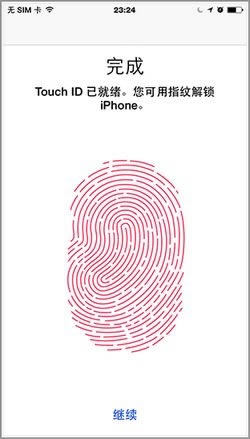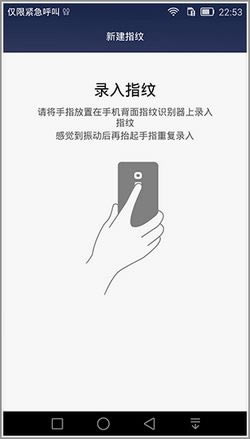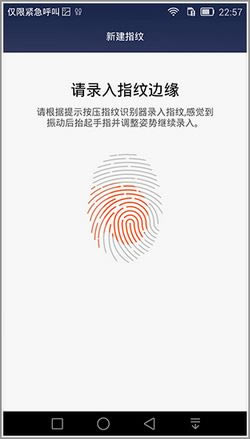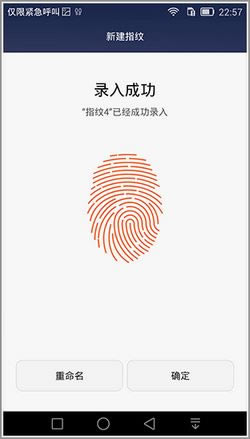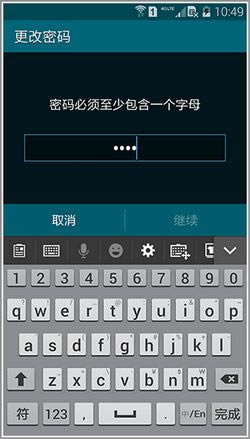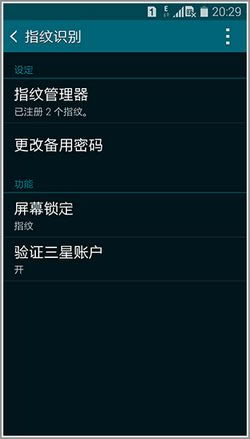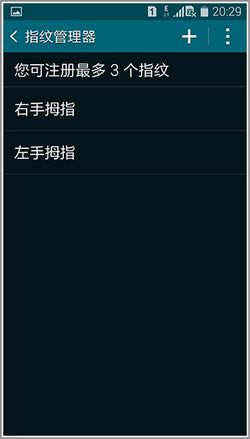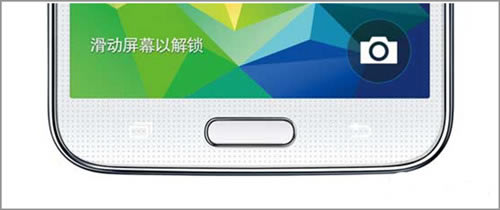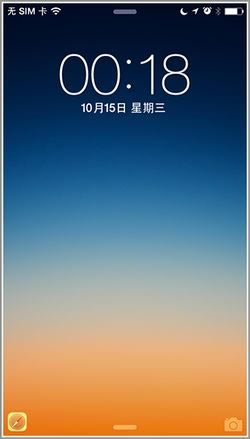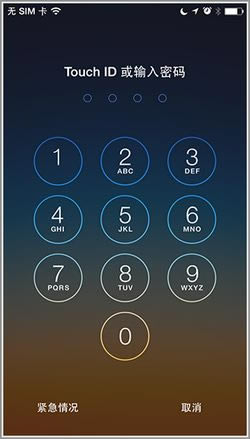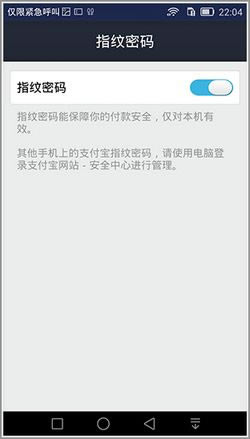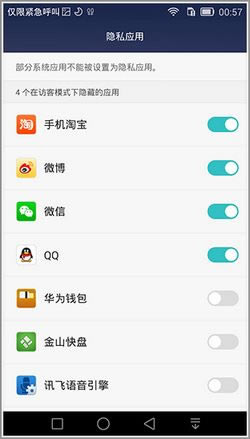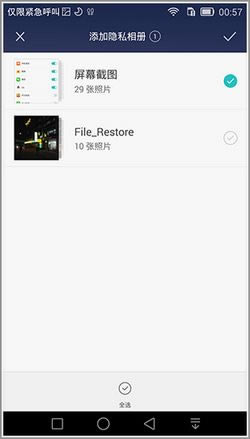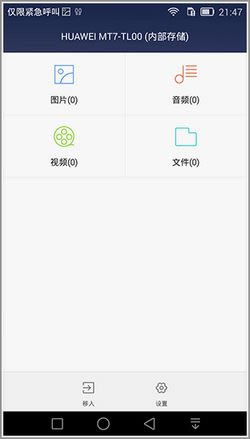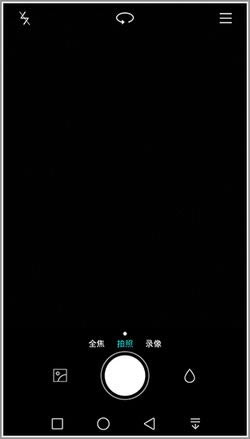华为mate7/iphone6/三星s5哪一个好? 设置及指纹识别对比评测详细说明(图文)
发表时间:2024-06-08 来源:本站整理相关软件相关文章人气:
华为消费者业务产品全面覆盖手机、移动宽带终端、终端云等,凭借自身的全球化网络优势、全球化运营能力,致力于将最新的科技带给消费者,让世界各地享受到技术进步的喜悦,以行践言,实现梦想。
华为mate7/iphone6/三星s5配置对比解析 哪个好
三款机器中,苹果的iPhone 6与三星 GALAXY S5均对指纹传感器做了隐藏式的设计,机身表面没有多出额外的部件,华为 Mate 7则是专门在机身背部设置了一个传感器。相比将传感器隐藏在Home键中的设计,Mate 7的机身美观度有所下降。

除了是否有做隐藏处理之外,三款机器也因为传感器不同的安放位置有着明显的使用方式差异。IP 6和GS 5的传感器位于机身前面板的Home键上,在使用其激活手机时手的握持方�式基本与传统产品无异,消费者在使用时不需要什么适应过程。

而将传感器后置的华为 Mate 7则需要用户将本来应该围绕在机身背部的食指挪到机身后面,并将指尖按在传感器上。这种设计所带来的操作方式虽然与苹果、三星有所不同,但基本也就是在手机平放于桌面上时才会有些使用体验上的影响。

■指纹识别的分类
1.使用方式:包括上班签到用的指纹打卡机和一部分商用笔记本在内,我们常见的指纹识别设备的使用方式基本上可以分为两类,一类是接触式(按压式)传感器,另一类是划擦式(扫描式)传感器。二者并没有绝对的好坏之分,当然体验上有本质差异。
2.识别方式:除了使用方式上(也就是按压和滑动)的差异之外,传感器内部对于指纹数据的采集方式也有所不同,大体上可分为光学识别与传感器识别两种方式。那么光学识别是比较早的技术,其安全性(用指纹图像蒙混过关)和易用性都不及后者。

目前光学识别技术在手机上几乎没有使用,所以差别也就在交互方式上。按压式胜在识别率和交互体验,但它却需要产品在设计上做出一些妥协,价格偏贵。划擦式传感器的价格低廉,并且可以很好地控制模块的尺寸,便于厂商在工业设计方面做文章。
华为mate7/iphone6/三星s5指纹识别方式对比 哪个好
那么相比指纹打卡机、笔记本电脑,手机在产品形态方面有着明显的便携性优势,所以在这些设备身上便会呈现出比较丰富的解决方案。比如在这篇文章中拿来作对比的三款机器,就使用了三种不同组合的解决方案,也有都各自的特点。
1.苹果 iPhone 6

传感器位于机身正面,且隐藏在由蓝宝石材质制成的Home键下方。采用了电容式的指纹识别传感器,像素分辨率达到了500PPI。其使用交互方式为按压式,使用者可以360度以任意方向按压在传感器上面
2.三星 GALAXY S5

同苹果的iPhone 6一样,GALAXY S5的指纹识别装置也隐藏在机身前面板得Home键下方。但由于受到按键尺寸所限,所以改用了划擦式的交互方式。用户在使用时需要掌握一定的技巧,识别率相对较低。
3.华为 Mate 7

在苹果、三星,市面上也出现过若干采用后置划擦传感器的手机,不过体验都不尽如人意。华为虽然也将传感器做了后置处理,但它采用了比Touch ID面积还大的按压式指纹识别模块,识别率提升明显。
华为mate7/iphone6/三星s5指纹识别体验便利程度对比
为了在避免上游供应商的倒戈,同时也是为了进一步完善体验。苹果在2012年的时候直接将业内做接触式(按压式)传感器最好的AuthenTec公司给收了,收购之后该公司只供货于苹果的设备,不在对外。
三星的做法是亲自代工生产GALAXY S5的指纹识别传感器模块,其方案是由Validity公司所提供的。虽然这家公司也有在研发按压式的传感器,但由于良品率问题三星还是采用了比较成熟的划擦式方案。
华为也在不断的通过自产自足的方式去完善其终端产品的上游供配链,但并没有设计指纹识别传感器领域。所以Mate 7这款产品也是直接采用了现成得方案,具体为瑞典FPC公司的FPC1020触摸式传感器。
■指纹识别难易程度
软件层面,三款机器均把有关指纹识别的设置项单独提了出来,放置在系统设置菜单的一级菜单中。在使用、设置过程中三款机器的系统也均有做相关的帮助提示,其中三星 GALAXY S5的最为详细。绝大多数人都能在帮助下顺利完成相关设置。
1.苹果iPhone 6



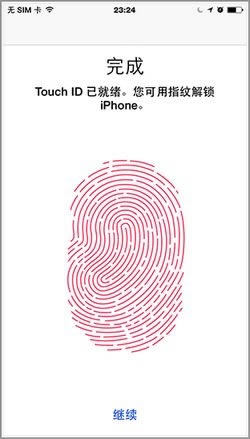
苹果 iPhone 6 指纹录入流程
2.华为 Mate 7



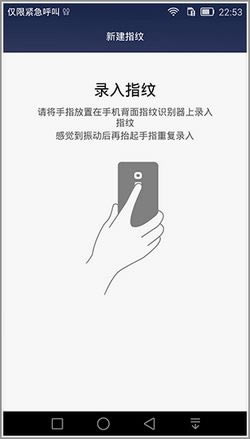
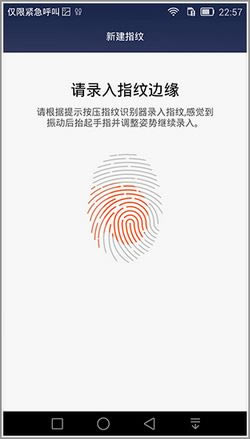
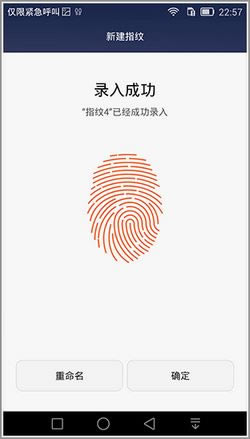
华为 Mate 7 指纹录入流程
3.三星 GALAXY S5
硬件方面,IP6与Mate 7因为采用了接触式(按压式)的传感器,所以在录入指纹和识别指纹时响应都很迅速。GS5的表现受到划擦式传感器对操作精准度要求较高的影响,识别率明显偏低,经常出现多次识别失败机器暂时被锁定30秒的情况。

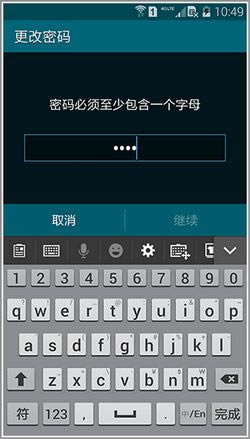
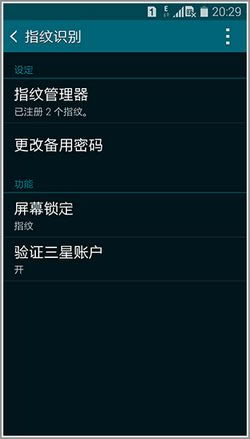
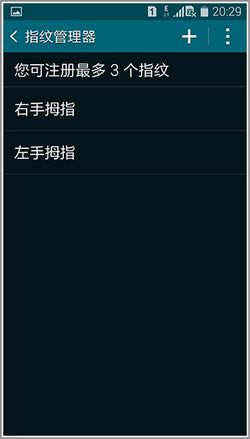


三星 GALAXY S5 指纹录入过程
■使用体验便利程度
1.苹果iPhone 6

iPhone 6的指纹识别传感器隐藏在机身正面的Home键中
如果只考虑识别指纹的这个过程,苹果 iPhone 6与华为 Mate 7的体验相对较好。特别是iPhone 6将指纹识别与按压Home键点亮手机屏幕的操作融为一体,点亮即解锁,用户在这种一气呵成的操作下几乎感受不到Touch ID作为中间环节的存在。
2.华为 Mate 7

华为 Mate 7 在机身背部专门设置了用于之别指纹的模块
相比之下,华为 Mate 7的体验要稍稍差于苹果的iPhone 6,毕竟很多人还没有适应用手指在背后找寻传感器的过程。值得一提的是,这款机器支持快速熄屏解锁,手指直接放在传感器上面随即便可进入系统界面,整个过程的响应是毫秒级的。
3.三星 GALAXY S5
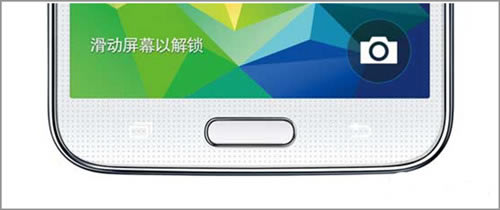
三星 GALAXY S5 将指纹识别模块做到了扁长的Home键中
GALAXY S5与iPhone 6一样,也要先点击Home键唤醒屏幕,然后再去划传感器进行解锁。虽然对于滑动的方向与力度均有些挑剔,但如果老老实实地划那么一下,GS5的识别率也能达到95%以上,只是整个过程消耗的时间和爽快度远不及前两位。
华为mate7/iphone6/三星s5指纹识别系统应用对比
三款测试产品中,一款为苹果 iOS产品,两款为定制 Android产品。鉴于苹果对外公布了Touch ID的SDK,外加Android系统的开放性,三款机器在软件应用与硬件的契合度方面均有不同的建树。其中华为 Mate 7的玩儿法相对要更多一些。
1.苹果 iPhone 6
很多媒体都表示iOS 8是苹果近些年底层变化最大的系统,新的编程语言是一方面,其次便是对系统权限的开放。借助Touch ID苹果有了自己实体支付方式Apple Pay。其次借助Touch ID的SDK,开发者可以用它作为应用加密的方式。
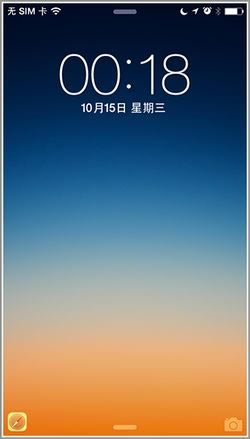
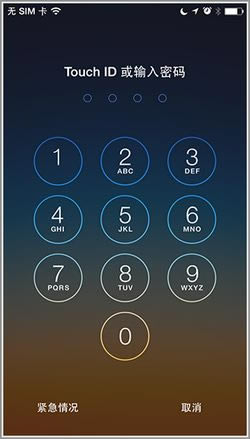
功能一:解锁机器


功能二:支付确认


功能三:应用解锁
2.华为 Mate 7
除了解锁手机功能外,用户可以通过在华为 Mate 7中录入的指纹锁定任何一款APP,并且通过与支付宝的合作使得用户可以用指纹识别完成支付确认的操作。除此之外,访客模式、文件加密、指纹拍照是该机相比另外两位不同的特色功能。


解锁设备功能


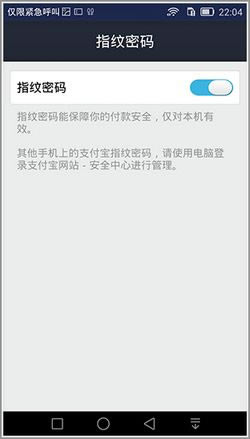

指纹支付功能(需要使用支付宝应用)
访客模式:通过录入不容的指纹,可以设定使用者进入不同的账户。比如家长可以将孩子的指纹作为访客模式的入口,然后通过系统设置设定孩子在访客模式下可以访问的应用。


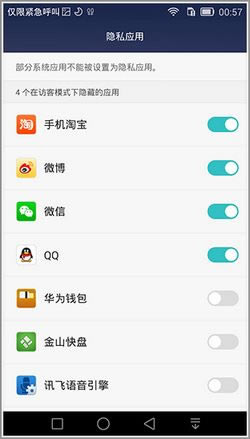
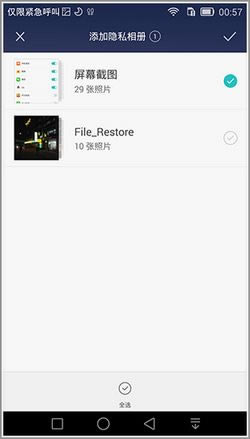
访客模式功能
文件加密:系统中设有帮助用户隐藏重要文件的机制,在文件管理器中加入了一个名叫“保密柜”的模块,如果您想隐藏的内容只有这些,那只需用指纹将这里做加密处理就好。


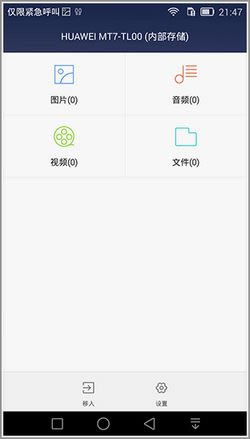

文件加密功能
指纹拍照:由于Mate 7的屏幕尺寸很大,所以在用户自拍时手指很难够到屏幕上的快门键,就算是音量键快门也会产生很大的机振,这个时候直接按机身后面的传感器就好了。
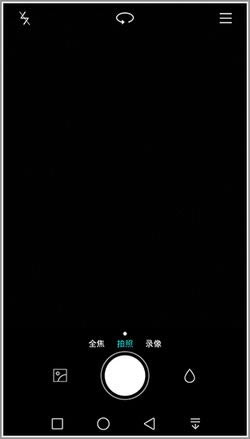

指纹拍照功能
3.三星 GALAXY S5
三星不但是Android阵营硬件的标杆之一,其在软件应用方面的积累也是有目共睹。除了解锁机器外,三星也与PayPal合作实现了指纹支付功能,但功能相对来说还是较少。

■评测总结
除了vivo Xplay 3S之外,这三款机型算是目前市面上很具有代表性的带有指纹识别功能的产品。经过比对,按压式传感器对于信号源的兼容性最好,纯粹的交互体验方面远好于划擦式的传感器。
至于工业设计方面,如果GALAXY S5的按键+按压式传感器是小编所认为的比较理想的形态。但以目前的工艺还不好实现,所以这个问题也不好下结论,前值还是后置举要还是要看用户的个人喜好。
软件层面,苹果的开放态度已经使它走在了其它厂商的前面,完全封闭的系统也更有利于其对安全性的把控。而华为和三星作为Android阵营的代表,则充分体现出了Android系统开放性的一面。
显然,目前华为与支付宝的合作有意在行业里建立标准的意思,其对于指纹传感器功能的开发也要比三星更为全面。那么我们相信这刚刚只是一个开始,未来厂商一定还会拿出更好的应用创意。
手机超高的颜值和逆天的拍照功能收割了一大票用户,而高性能更是让这部手机的好感度蹭蹭上涨。