- 1《忠义水浒传》v2.0隐藏武将属性
- 2华为麦芒5跨屏如何移动图标快捷_手机技巧
- 3红米pro搜索不到无线信号如何办?_手机技巧
- 4vivo Xplay3S自动选择切换如何才能打开?_手机技...
- 5三星S6如何设置使用来电手势静音?_手机技巧
- 6国行iPhone6什么时候上市?_iphone指南
- 7小咖秀如何去掉水印 小咖秀APP删除水印方法
- 8iPhone8与iPhone X哪个好?iPhone8与i...
- 9iPhoneSE3与OPPOfindX3哪一个值得买 iP...
- 10QQ飞车手游幻影挑战怎样触发_QQ飞车手游幻影挑战激活条件...
- 11年度压轴旗舰 步步高Vivo Xplay 3S开箱图赏(实...
- 12《死光》剧情图文攻略
刷机,手机方面的专业术语,是指通过一定的方法更改或替换手机中原本存在的一些语言、图片、铃声、软件或者操作系统。通俗来讲,刷机就是给手机重装系统。刷机可以使手机的功能更加完善,并且可以使手机还原到原始状态。一般情况下Android手机出现系统被损坏,造成功能失效或无法开机,也通常通过刷机来解决。一般Andriod手机刷机分为线刷,卡刷,软刷和厂刷。
也过来分享一下这个OPPO A7手机的刷机操作了,这个刷机也是很实用的,当你的手机系统需要进行升级的时候,或者是需要进行降级的时候,都会用到这个官方原版的系统包,可是有的机友不知道在哪里下载官方包,有的机友是官方包下载之后不知道如何进行操作,所以在这把这个详细的刷机教程给大家分享一下了,这个刷机教程也是很实用的,采用这个刷机教程可以解决很多的手机系统问题,这个操作敢是利用官方的recovery来进行升级操作的。
一.OPPO A7升级前的准备工作:
1.下载官方原版的固件升级包,<<<点击这里下载>>> 提取密码:9nmh,下载下来先放到电脑上
2.确保手机能用usb数据线正常的连接电脑,连接电脑是为了把升级包复制到手机里
3.手机先备用一下重要的短信和联系人之类的信息
4.手机至少要有40%以上的电量才可以升级,切记:不要一边充电一边升级
二.OPPO A7开始升级操作:
1.首先,确认手机有足够的电量!
2.把上面下载好的rar格式的升级包在电脑上进行解压,如下图,然后找到zip格式的升级包(这个zip格式的包不用解压)直接复制到手机存储根目录,*好是手机存储卡的根目录下
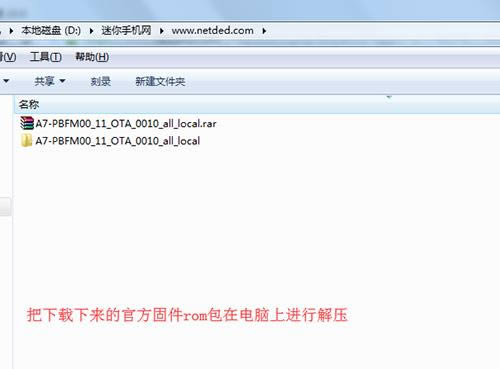
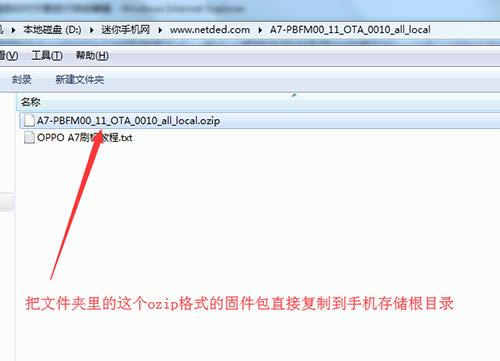
3.OK,现在把手机关机,关机之后,同时按住手机的【电源键】和【音量下键】,直到进入recovery模式,选择【简体中文】

4.然后选择【清除数据和缓存】,点击 【清除用户数据和缓存】直到完成




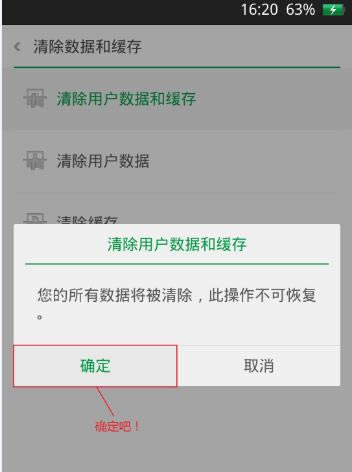
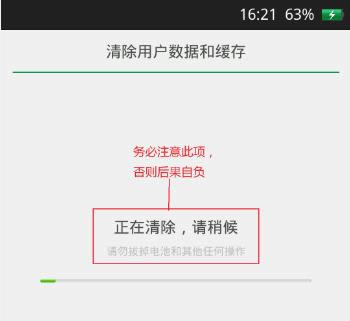
5.然后选择【安装升级文件】

6.接下来选择刚才复制到手机存储卡根目录下的zip格式的升级包,然后选择确定,接着就开始安装啦
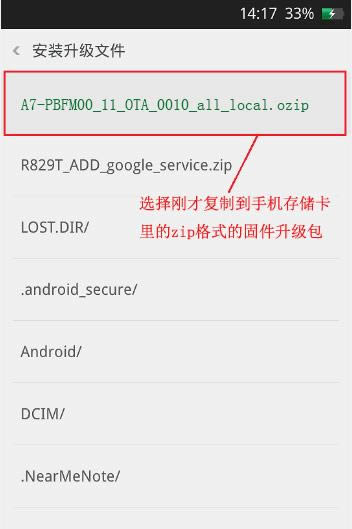


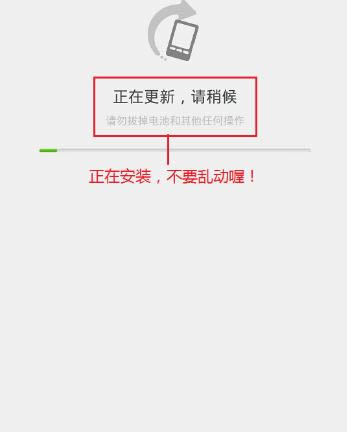
7.安装完成后,重启或者继续安装

8.OK,重启就可以了
刷机是完全的替代系统或局部的功能,刷机能自定义增添功能、删除功能。
推荐资讯 总人气榜
最新教程 本月人气
- 1bili上视频不见了应该怎样办 bili上视频不见知道决办...
- 2steam云存档恢复本地 steam云存档恢复本地图文详细...
- 3粤康码怎样打卡14天 粤康码打卡图文详细教程
- 4bili怎样关闭弹幕 bili关闭弹幕办法
- 5qq音乐等级升级规则 qq音乐等级升级规则介绍
- 6快宝驿站怎样加盟 具体合作流程是啥
- 7饿了么红包免费领取 免费领取红包图文详细教程
- 8b站怎样上传照片 b站上传照片办法
- 9b站怎样查看自己的评论 b站查看自己的评论办法
- 10腾讯课堂怎样开直播课 具体设置步骤
- 11b站为啥改不了名字 b站改名字办法
- 12淘宝开店怎样开的怎样注册 具体设置步骤
- 1vivo x27 刷机图文教程 vivo x27 卡刷升...
- 2vivo x27pro 刷机图文教程 vivo x27p...
- 3oppoA9 刷机图文教程 oppoA9 卡刷升级图文教程
- 4vivoZ3i 刷机图文教程 vivoZ3i 卡刷升级图文...
- 5vivoY97 刷机图文教程 vivoY97 卡刷升级图文...
- 6vivoY73 刷机图文教程 vivoY73 卡刷升级图文...
- 7vivoZ1 刷机图文教程 vivoZ1 卡刷升级图文教...
- 8vivoY93 刷机图文教程 vivoY93 卡刷升级图文...
- 9oppoA73 刷机图文教程 oppoA73 卡刷升级图文...
- 10oppoA83 刷机图文教程 oppoA83 卡刷升级图文...
- 11oppoK1 刷机图文教程 oppoK1 卡刷升级图文教程
- 12oppoA7 刷机图文教程 oppoA7 卡刷升级图文教程
相关文章

