- 1oppo r11与vivo x9哪个好用些?比较评测_手机...
- 2华为mate9与荣耀note8哪一个好 华为荣耀note8...
- 3阿玛拉王国:惩处 盗贼心得
- 4iPhone8如何激活?苹果iPhone8/8plus激活...
- 5oppoa93与reno4se哪款好 oppoa93与re...
- 6华为麦芒5如何连接电脑?_手机技巧
- 7《真三国无双6:猛将传》无吸血视频五则视频
- 8小花仙手游花田集市新时装有哪些_小花仙手游花田集市新时装列...
- 9《火炬之光2》主线任务流程视频攻略首期
- 10三星s7处理器跑分多少 三星galaxy s7处理器性能跑...
- 11qq炫舞旅行挑战37期sss_炫舞旅行挑战37期s/ss/...
- 12oppo r9s如何删除桌面上用不到的图标_手机技巧
刷机,手机方面的专业术语,是指通过一定的方法更改或替换手机中原本存在的一些语言、图片、铃声、软件或者操作系统。通俗来讲,刷机就是给手机重装系统。刷机可以使手机的功能更加完善,并且可以使手机还原到原始状态。一般情况下Android手机出现系统被损坏,造成功能失效或无法开机,也通常通过刷机来解决。一般Andriod手机刷机分为线刷,卡刷,软刷和厂刷。
1、刷入Recovery成功后,手机会自动重启到Recovery,见下图IMG_20120718_160436.jpg
2、按音量减号键,选择wipe data/factory reset,然后按电源键确认,再选择yes--delet all user data,电源键确认
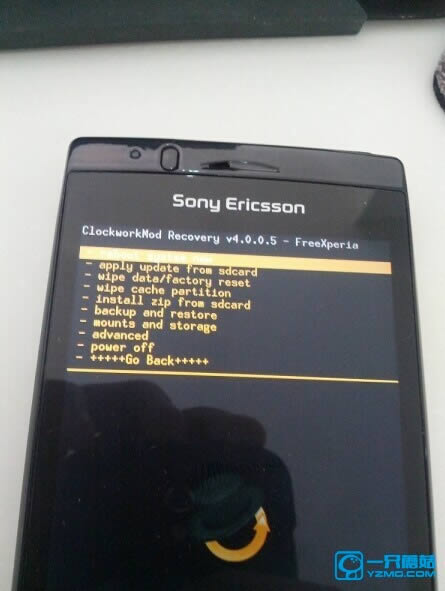
3、然后进行清除数据操作,清除完成后会回到Recovery主餐单
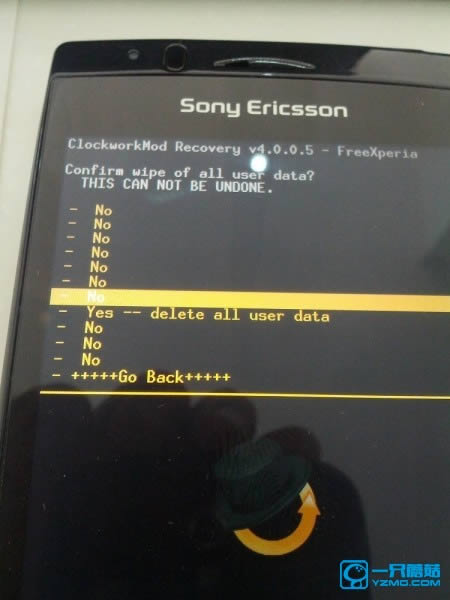
4、再选择wipe cache partition,电源键确认
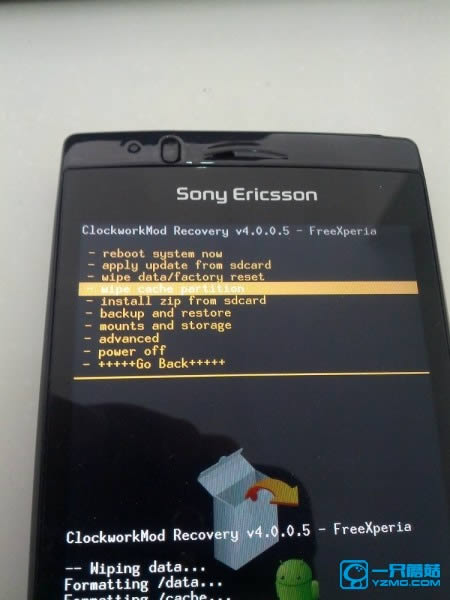
5、再选择Yes—wipe cache,电源键确认
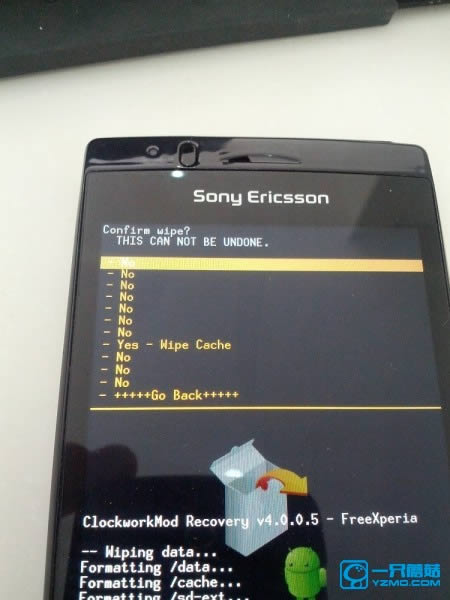
6、双wipe后,开始刷内存卡根目录的rom,选择到install zip from sdcard,电源键确认
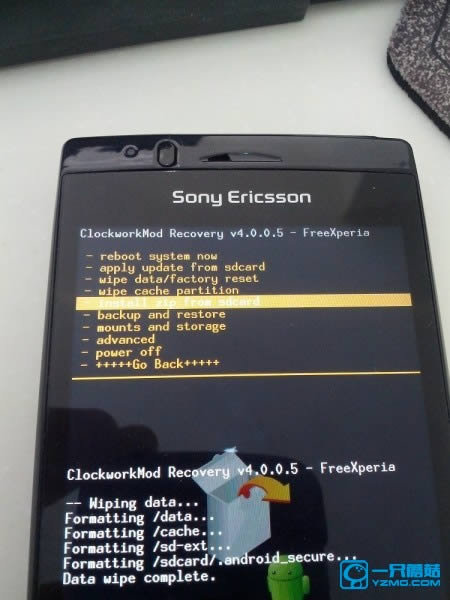
7、再选择choose zip from sdcard,电源键确认

8、然后就可以看到内存卡里的文件了,选择要刷入的rom,按电源键确认刷入
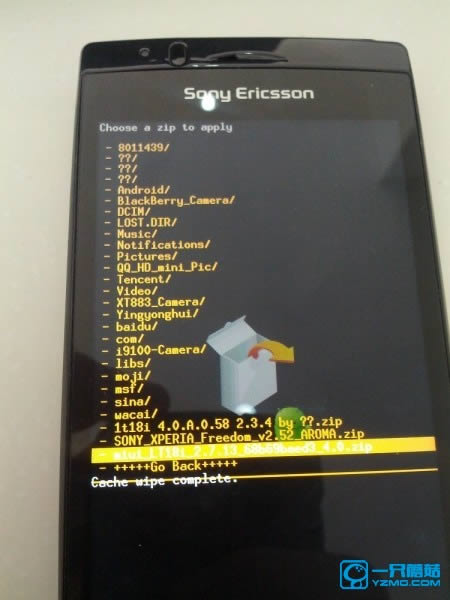
9、选择Yes——install (你刷入的zip包名称),电源键确认
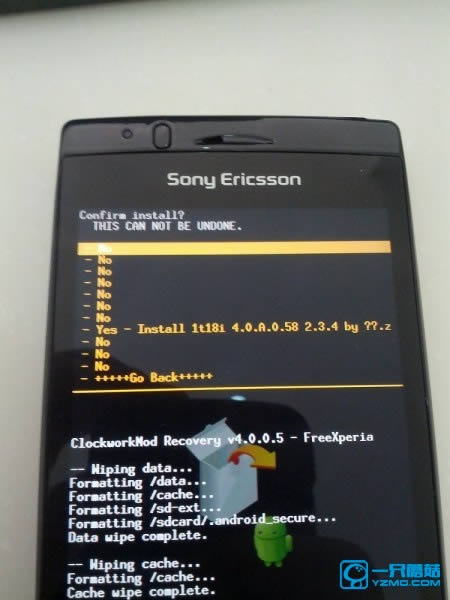
10、刷机会持续好几分钟,耐心等待,待刷入完成之后,会回到Recovery主菜单,然后再重复2~5步,再选择reboot system now,电源键确认重启手机即可!
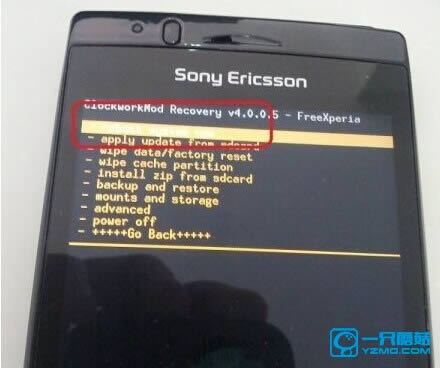
刷机是完全的替代系统或局部的功能,刷机能自定义增添功能、删除功能。
推荐资讯 总人气榜
最新教程 本月人气
- 1魅族魅蓝Note2有GPS导航功能吗?_手机技巧
- 2魅蓝Note3如何才能打开VoLTE?_手机技巧
- 3魅族魅蓝Note2如何让笔记本电脑通过手机上网?_手机技巧
- 4魅蓝5S与魅蓝Note5哪个好用些?差别比较_手机技巧
- 5魅蓝note5按电源键几秒后屏幕才会亮如何办_手机技巧
- 6魅族魅蓝Note2用电话黑屏不亮如何办?_手机技巧
- 7魅族pro6s与魅蓝note3哪个好用些_手机技巧
- 8魅蓝Note电信版多少资金_手机技巧
- 9魅蓝note5如何移动应用程序的图标_手机技巧
- 10魅蓝note什么时候上市?_手机技巧
- 11魅蓝Note5玩王者荣耀好不好?魅蓝Note5游戏体验评测...
- 12联想ZUK Z2刷机图文教程 联想ZUK Z2卡刷图文教程
- 1三星GALAXY S4刷机图文教程 I9500刷机图文教程
- 2三星GALAXY Note 3 Lite刷机图文教程 N7...
- 3中兴V5 刷机图文教程 U9180一键刷机图文教程
- 4中兴星星2号刷机图文教程 S2005卡刷图文教程
- 5中兴A880刷机图文教程 A880 SD卡强制刷机升级图文...
- 6vivo Y923刷机图文教程 Y923线刷刷机图文教程
- 7vivo Y33刷机图文教程 Y33刷机升级图文教程
- 8索尼Xperia Z3+ Dua刷机图文教程 E6533线...
- 9索尼Xperia Z3刷机图文教程 L55T恢复图文教程
- 10HTC One M9刷机图文教程 M9卡刷ruu系统包图文...
- 11OPPO R831T刷机图文教程 R831T线刷刷机图文...
- 12OPPO A31刷机图文教程 A31c线刷刷机图文教程

